Help your customers save money
Do you want to improve your sales? As a result of the rising energy prices,...
Lire plus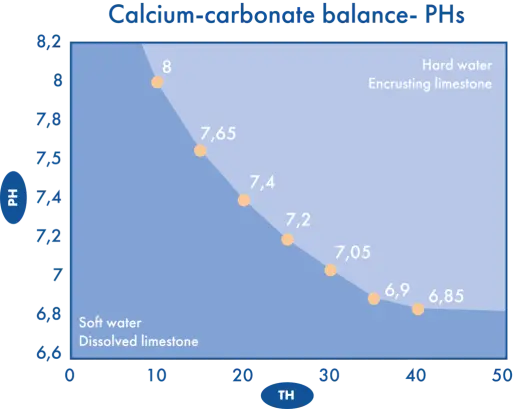
You are a SoluCalc installer and you want to offer the best service to your customers? Then this article is for you! Find out how to accurately adjust the SoluCalc to dissolve limescale in the pipes and offer your customers an effective solution to simply reduce their energy bill.
As we know, SoluCalc does not affect the water’s hardness and, so, it does not modify the Th level in the water. You must therefore adjust the SoluCalc with the objective of reaching a certain pH level, which will be adapted to the invariable Th level in the water.
Here is a curve, called Calco carbonic equilibrium curve, which allows you to visualize the pH level to be reached according to the original Th :
How to read this curve?
If your customer's Th level is 10°f, then your target pH is 8. Another example: if the Th level is 20°f, your target pH is 7.4. Finally, if the Th level is at 40°f, you need to adjust the SoluCalc to reach a pH of 6.85.
By reaching the ideal pH level, represented here by the orange balls, thanks to you, your customers will benefit from the maximum properties offered by SoluCalc.
Start by measuring the hardness of your customer's water
Adjust the CO2 injection to reach the target pH
Keep in mind that your goal is to reach the orange ball pH on the graph
Be aware that: the more CO2 you inject into the pipes, the faster the bottle will empty. You must therefore warn your customers in advance that the quantity of purified water will be less important.
On average, a 10 kg bottle of CO2 can purify 50 to 100m³ of water. Depending on the settings of the device and the hardness of the original water, the SoluCalc can purify more or less water.
-- Warren Lemmens , R&D SoluCalc
Do you want to improve your sales? As a result of the rising energy prices,...
Lire plusSoluCalc is adapting its hours from 2023 in order to be more available for you...
Lire plusYou are a SoluCalc installer and you want to offer the best service to your...
Lire plus